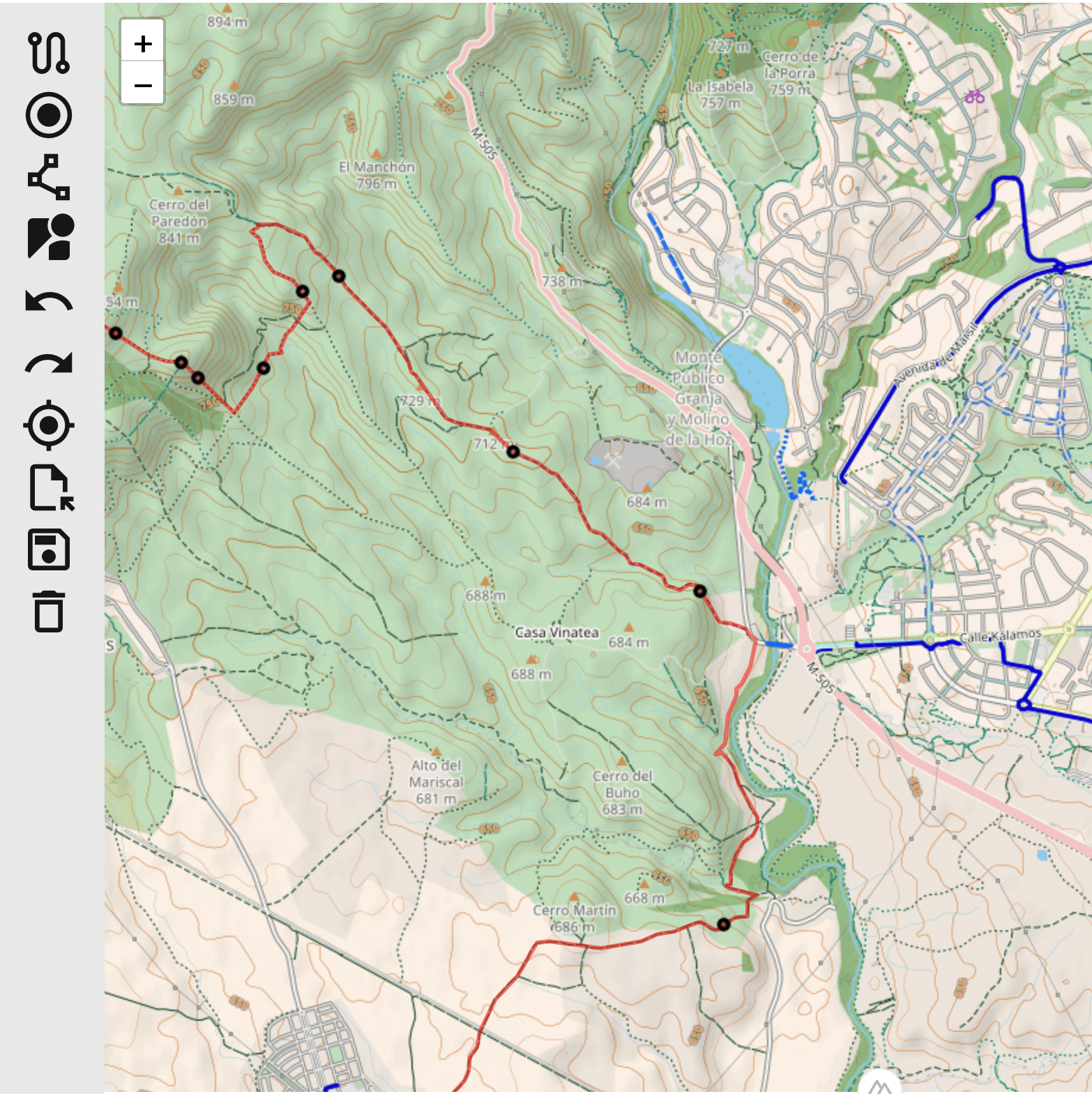Open Map Maker 
Open Map Maker is a free and open source tool for creating hiking, running, and cycling GPS routes. No sign up and no account is necessary. Start planning an adventure now.
How To Make a Map With Open Map Maker
Open Map Maker allows you to create and edit GPX files that can then be uploaded to your GPS tracking device. If you don't have a GPS device you can use your phone with Open Map Maker in navigation mode. Below is a brief explanation of how to use the toolbar in the map editor.
- Turn on navigation mode to follow your route on your phone.
- Click anywhere on the map to add a "Control Point" to your map.
- Click along your route to insert a control point or remove an existing control point.
- Travel in a straight line from the previous control point.
- Click anywhere on the map to view the location in Google Street View.
- Undo your last change.
- Redo your last change.
- Center on your current location.
- Change the map layer between CyclOSM, Open Street Maps, and Mapbox satellite views.
- Open a GPX file to edit.
- Save your route as a GPX file to be uploaded to another device or to be edited again in Open Map Maker.
- Clear the current map.
What is a GPX file?
Simply put, GPX files are ordinary text files that store geographic coordinates in a standardized format. These files can then be uploaded to GPS devices made by the likes of Garmin, Wahoo, Suunto, or Coros to keep you on track while you ride your bike, run, or go for a hike. 🚴🏃🥾




A selection of GPS devices
To use a route you created on Open Map Maker simply click on the download button in the toolbar to save the file to your computer or phone. You should then be able to send the GPX file to your GPS device through the app provider by your device's maker. If you want to edit the file again you can always upload the same GPX file back in to Open Map Maker by clicking on the upload button in the toolbar.
Don't have a dedicated GPS device? No worries! You can use Open Map Maker in navigation mode. Simply click the navigation button in the toolbar and follow your route. For long trecks in remote areas, however, it is strongly recommended to use a proper GPS device in order to save your phone's battery and avoid spotty reception.
Attribution
Open Map Maker is made possible by a number of different Open Source Projects. If you like Open Map Maker please consider supporting these projects. In no particular order they are: